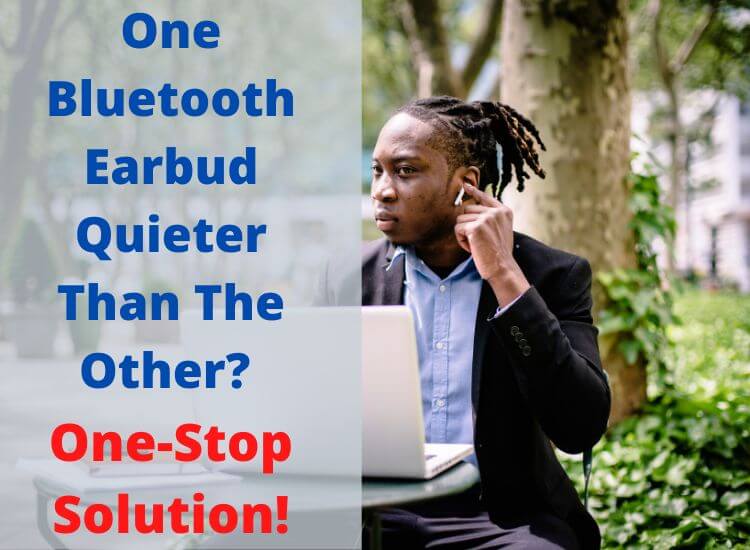What is exactly wrong with this Bluetooth earbud? Why the heck is the left/right earbud louder/quieter than the other? I hear you ranting :).
It can be very frustrating when you find yourself in this situation, especially when it seems all roads lead to buying new earbuds because most iconic Bluetooth earbuds are so expensive.
Before you give up on your affected Bluetooth earbud, let’s look at how to resolve it. Save yourself some money here.
To be on the same page, let’s answer why one of the Bluetooth earbuds is louder/quieter than the other.
Reason Why One Bluetooth Earbud Is Louder/Quieter Than The Other
Dirt accumulation and earwax buildup in the filter behind the metal grate of Bluetooth earbuds is the primary reason one is quieter than the other. The other pair being louder, may be free from dirt. Other reasons could be a sound imbalance, a developed defect in the earbud board, or a low battery.
While there could be other rare reasons for this issue, most users I’ve read their feedback resolved it by dealing with dirt and earwax buildup.
Dirt Accumulation And Earwax Buildup
This is an unavoidable cause for anyone. Who wears Bluetooth earbuds without sticking them into the ears? Do you? Let me know if you meet anyone of such ~ haha.
Anytime you plug the earbuds in your ears, wax from your ears, usually oily, settles on the filter behind the metal grate on the earbuds.
With time the earwax solidifies and accumulates with fine particles, blocking the openings of the metal grating that the sound passes through. Most of the time, removing the accumulation solves it.
I’ll show you how to do that effectively shortly – a one-stop solution!
Sound Imbalance, Defects, or Low Battery
Some users experience quieter Bluetooth earbuds when the balance control shifts from the middle. In this instance, you must go to the settings and adjust the balance controls for them (steps provided in the next section).
The worst-case scenario for quieter Bluetooth earbuds is when there is a break in the circuit of the earbud. Your best bet, in this case, is to buy a new one.
In other instances, dirt accumulation in the charging port of the earbuds can hinder them from charging, thereby not having enough power to deliver maximum sound effects.
You can start by thoroughly cleaning your Bluetooth earbuds and charging case.
Whatever you’re experiencing with one quieter/louder Bluetooth earbud than the other, how do you tell the problem is from the earbud and not you?
Related ==> Why Are My Bluetooth Earbuds Connecting Separately?
Let’s look into it before we discuss the solutions.
How To Verify Whether The Quieter Earbud Is The Problem Source
Before you try out any of the solutions I’ve shared in the post, it’s important to validate whether the problem is not from you if you’ve not done that. This is to prevent rightly solving a wrongly diagnosed problem.
You can’t afford to mess up your Bluetooth earbuds.
Switch your earbuds to see if the quieter earbud behaves the same way if you haven’t already. For example, if the right Bluetooth earbud is louder, use it for the left ear and the quieter earbud for the right ear.
If your left ear stays silent, see an ear doctor since the problem is with you, not the earbud. You should definitely schedule an appointment with your primary care physician first, as the ear specialist will almost certainly decline to see you unless you get a referral.
However, your ears are fine if the earbud is louder. The Bluetooth earbud is the problem here.
Now that you’ve verified the quieter earbud let’s fix it.
How Do You Fix One Earbud Louder Than The Other?
You can fix it by applying one of the several options, such as adjusting the balance control level in settings or removing earwax and dirt buildup in the quieter earbud with alcohol cleansing strategies and air blowing. Each of the options will work depending on the cause of the problem.
The one-stop solution that has worked with most people is removing metal grating to clean the earwax buildup behind the filter (video illustration is given).
However, before you follow the one-stop solution steps, try out the first three options if you don’t want to disassemble some parts (it’s not that technical, so don’t worry about that).
Correct Out-of-Balance Audio
Adjusting the audio balance level should be the first thing to do. The approach doesn’t require tempering with any physical part of the Bluetooth earbuds.
You can do that in simple steps:
- Go to the setting on your mobile phone or hosting device,
- Click on the accessibility for an open-up list,
- Select the audio/visual to access the balance feature
- Make sure the balance control is in the middle. This ensures that the volume of the earbuds is equal.
- Connect both earbuds to your host device and check their volumes.
If you’re a visual learner, following the step-by-step guide below will be the easiest.
Related ==> Why Is One Of My Bluetooth Earbuds Not Charging?
You should have the quieter earbud sounding similar to the louder earbud. However, if you don’t see any success, you need to do some real cleaning. Exactly, the next option.
Soak In Alcohol To Remove Earwax and Dirt Accumulation
Your Bluetooth earbuds should be waterproof to use this option. As I mentioned earlier, a major underlying cause of the quieter earbud is earwax buildup and dirt accumulation in the filter of the metal grate.
You can observe through the hole of the speaker grill that the quieter Bluetooth earbud has a blockage due to dirt and earwax. Follow the steps below:
- Remove the silicone ear-tip on the quieter Bluetooth earbud if it has one
- Pour some amount of isopropyl alcohol into a shot glass
- Suspend the metal grating side of the quieter earbud into the shot glass and leave for half-hour. This should dissolve the earwax since it’s an organic compound.
- After that, remove it from the alcohol and allow it to dry
- Connect your Bluetooth earbuds to your device and test the volume levels.
Again, I’ve attached a video tutorial to guide you through if the outlined steps are hard for you to follow.
Perhaps, your Bluetooth earbuds can’t stand immersing the tip in alcohol. Don’t worry; the next method guides you into achieving a similar purpose with alcohol.
Put Earbud Speaker Grill Side On Alcohol-soaked Cloth or Cotton
If you can’t afford to immerse the speaker grill side of the quieter Bluetooth earbud in isopropyl alcohol, as discussed in the earlier method, this approach can work for you.
Try the following steps:
- Remove the silicone ear-tip on the quieter Bluetooth earbud if it has one
- Soak a soft cloth or cotton in an isopropyl alcohol
- Let the speaker grill side of the quieter earbud sit on the alcohol-soaked cloth or cotton. Ensure that the earbud speaker grill side makes contact with the cloth or cotton.
- Leave it for some time for the alcohol to absorb the oily earwax solidified in the earbud. You can repeat steps 2 and 3 for more removal.
- You can suck air from the sound filter side to remove loose earwax in the speaker grill.
- Wipe the earbud dry and connect it for volume testing.
Is your problem solved? If not, don’t worry; the one-stop solution is your last resort. But before that, you can try the next one.
Earwax Removal And Rigorous Air Sucking
This approach may sound weird to do, but it works like magic! You can spare yourself isopropyl alcohol if you don’t want to buy that.
Irrespective of the Bluetooth earbud brand, it works. Here we go:
- Remove the silicone ear-tip on the quieter Bluetooth earbud if it has one
- Remove large pieces of earwax on the speaker grill of the quieter Bluetooth earbud
- Use a soft bristle toothbrush to gently brush on the speaker grill of the quieter Bluetooth earbud. You can use an old brush in an electric toothbrush for gentle cleaning. The vibrational effect of the electric toothbrush helps immensely.
- Rigorously suck air from the speaker grill side of the earbud, ensuring that the dirt doesn’t get into your mouth or cause any breakage inside it. Alternatively, you can use any device that can gently suck air from the speaker grill side.
- Once more, gently clean the speaker grill with the soft bristle toothbrush.
- Connect the Bluetooth earbuds to your device and test the volumes.
Your quieter Bluetooth earbud, by now, should be at its full volume and enjoying its immersive effect.
Related ==> Is It Bad To Keep Bluetooth Earbuds In The Case While Charging?
However, if you’re stuck with a quieter Bluetooth earbud, the one-stop solution is for you.
Remove Speaker Grill To Clean (One-Stop Solution!)
The most effective way of removing earwax and dirt settling behind the filter of the metal grating is detaching the speaker grill of the quieter Bluetooth earbud. The reason is that buildup is mostly on the filter.
This approach works seamlessly for Samsung galaxy earbuds’ design types. However, a similar concept can be used to solve the issue in Airpod design types.
Note that the speaker grill is attached with glue which you must carefully separate. However, it doesn’t require any sophisticated technical gimmicks.
Kindly follow the attached video below to get it done. Following the video is much better than outlining the procedure in steps.
There you have it! The one-stop solution. You should be happy and jumping around with joy now to have your quieter Bluetooth earbud fixed.
If your quieter Bluetooth earbud is not fixed at this point, consider purchasing a new one. Your case could be one of the rare causes. Checking the other tips may help.
Supplementary Tips For Fixing Quieter Bluetooth Earbud
I don’t expect you to reach this step as I’m confident the earlier methods could rectify the quieter Bluetooth earbud problem.
If you find yourself here, considering the other tips provided in the video can help solve the problem. Let me know if any of the tips in the video solves your case in the comment section.
Not having your quieter Bluetooth earbud solved at this stage implies you need to budget for a new one. Your problem could be very peculiar. I will be glad if you can share in the comment.
Read Me Next ==> Is OK To Charge Bluetooth Earbuds Overnight?
Conclusions
There you have it. In summary, one Bluetooth earbud is louder than the other because the quieter earbud is blocked by earwax solidification and dirt accumulation in the filter behind its metal grate.
Other reasons could be peculiar owing to audio imbalance or device defects.
In this article, I’ve provided several ways to deal with the situation, which in bullet points are :
- Correct Out-of-Balance Audio
- Soak In Alcohol To Remove Earwax and Dirt Accumulation
- Put Earbud Speaker Grill Side On Alcohol-soaked Cloth or Cotton
- Earwax Removal And Rigorous Air Sucking
- Remove Speaker Grill To Clean (One-Stop Solution!)
Besides, I shared with you another video that provides other tips to solve it. So, which of the approaches solved your problem?
I’ll be glad to hear it in the comment. Your feedback can also help someone else in a similar situation.
Until then, be blessed!