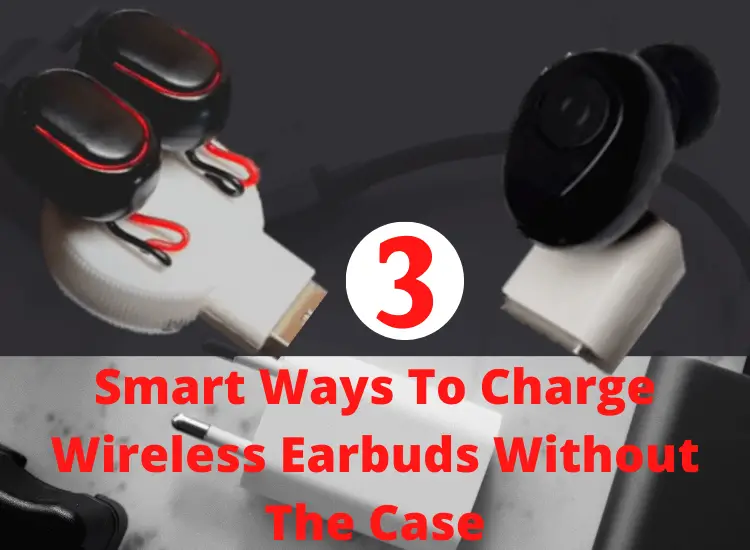So you want to play smart. You don’t want to put away your Bluetooth earbuds, which have lost the charging case and get a new one, right? I see you nodding…..haha
Whether you’ve lost your charger case or it’s now dysfunctional, the first question that may come to mind is, can you charge wireless earbuds without the case? You’re not alone; we’ve all been in such a position before :).
Although getting a new compatible wireless charger case is ideal, you can charge Bluetooth earbuds without the case by establishing contact between the earbuds’ charging ports on the bottom or side and appropriate wires of a USB or type C connectors linked to a power source. Once that firm contact is made, the earbuds can be powered in no time.
So whether you’ve lost your charger case, it’s faulty, or you found those pairs of Bluetooth earbuds somewhere, you can still give life to them through means other than the usual.
Stick with me to the end as I guide you through 3 epic, fun, yet effective ways to hit the road with your wireless earbuds.
How To Charge Bluetooth Earbuds Without a Case
Before we delve into the various methods to power up your Bluetooth earbuds without the case, you want to get the following items to kick off. You may not need all of them, but having item numbers 1 or 2, 5, and 9 is essential.
- Micro USB Cable
- Type C Cable
- Wire cutters
- Wire strippers
- Small magnet
- Power bank
- Charger head
- Plastic bottle cap
- Cyanoacrylate adhesive glue
The methods are simple to follow, and you don’t need any special skill to do them. Besides, I have video walkthroughs for visual learners as well.
Related ==> Is It OKAY To Charge Bluetooth Earbuds Overnight?
Single Earbud Charger with Micro USB Cable
In this approach, you’ll need item numbers 1, 5, and 9 with either 6 or 7. The main goal is to charge one wireless earbud at a time using a USB cable.
We’ll achieve that by connecting red and black wires from the USB cable connector to the positive and negative sides of the earbud’s charging ports.
In simple steps,
1. Snip the Cable: Use the wire cutters to snip the micro USB cable in half, separating the connector from the main cable, as shown in the image. You can also use a blade instead of the wire cutters. You have to be careful.
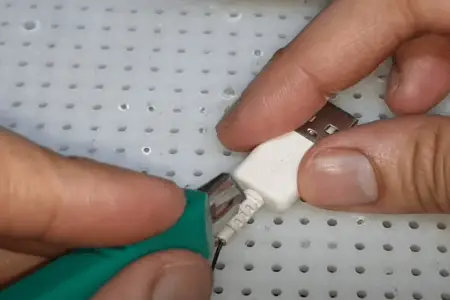
2. Strip the Main Cable: With the wire strippers, carefully strip the outer insulation of the main cable to expose the wires inside. You’ll find several wires of different colors in most micro USB cables, but focus on the red and black wires for this purpose.
This means cutting all the other wires and leaving the red and black wires.
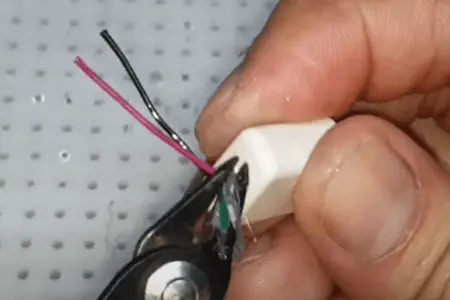
3. Strip the Red and Black Wires: Using the wire strippers again, strip the red and black wires to expose their copper cores. You’ll be working with these wires to charge the Bluetooth earbud by making contact with its charging port.
You can add soldering lead to the exposed copper cores to prevent them from spreading.
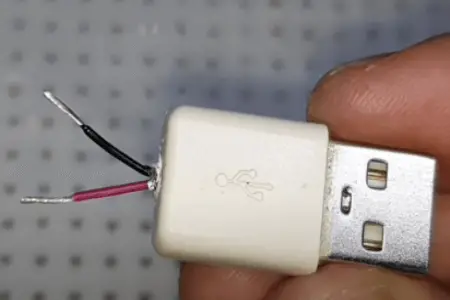
4. Fix the Small Magnet on the USB Head: Using a cyanoacrylate adhesive glue like KRAKEN Bond Wow or Loctite Super Glue, hold the small magnet in place on the USB head near its tail so that the Bluetooth earbud can sit on it.
Most wireless earbuds have magnets, making them sit firmly on the USB head to establish contact. If you can’t get this type of small magnet (3x2mm) from an old Bluetooth earbud, you can get one from RHINOCATS.

5. Identify Positive and Negative: You’ll need to figure out which charging port on the earbud is positive and which is negative. This information can usually be found in the user manual or by searching online for your specific Bluetooth earbud model.
Alternatively, you can use a multimeter such as AstroAI Digital Multimeter or Neoteck Auto Ranging Digital Multimeter to test the polarity (a polarity test guide can be found here) of the Bluetooth earbud’s charging ports.
This is essential to connect the right USB cable wires for charging. Once you’ve identified them, make a note of it.
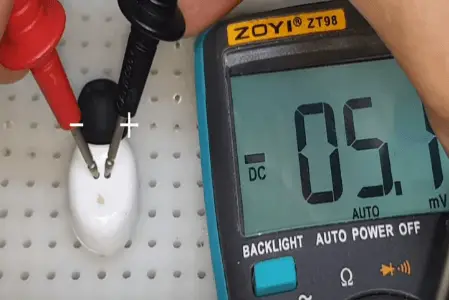
6. Connect the Wires: Carefully touch the exposed copper core of the red wire to the positive charging point on your Bluetooth earbud and the exposed copper core of the black wire to the negative charging point.
Ensure a secure connection.

7. Choose the Right Power Source: It’s crucial not to plug the cable directly into the wall socket, as this can be dangerous. Instead, use a safer power source, such as a power bank, laptop, PC USB port, or a device like a PS4.
These sources operate at a much lower voltage and are suitable for this purpose. If you don’t have such options, use a USB charger head to charge it for a few minutes.
Related ==> Is It Bad To Keep Bluetooth Earbuds In The Case When Charging?
8. Test the Connection: Ensure your Bluetooth earbud is working before leaving the wires in place. If it’s working correctly, you should see the LED light on your Bluetooth earbud light up or display some form of charging status.

As a reminder, you can touch the exposed metal without harm while working with these wires. However, always exercise caution to avoid any electric shocks.
If you’re uncomfortable with any step in this process, it’s best to watch the video below.
If you don’t have an old micro USB cable but a type C cable, you want to check the next approach.
Single Earbud Charger with Type C Cable
This method is similar to the first method except that we’re using a type C cable instead of a micro USB cable. Like method 1, we have to expose the red and black wires of the type C cable to make contact with the charging ports of the Bluetooth earbud.
Similarly, follow steps 1 or 2 through 8 from the first method using the type C cable instead of a micro USB cable. Since the head of the type C cable is slimmer than that of the micro USB, you have to calculatively position the small magnet in a place where it can hold the Bluetooth earbud firmly.
When you’ve established contact between the charging ports of the Bluetooth earbud, use a much safer power source, preferably a power bank and charge for a few minutes.
This should put some juice in your Bluetooth earbuds, and you can use this charge even on the go. You may ask, what if I want to charge the two Bluetooth earbuds simultaneously? Sure, you can, but with a modified build-up.
You can achieve that using the third method in the next section.
Related ==> Why Is One Bluetooth Earbud Quieter Than the Other?
Two Earbuds Charger with Micro USB Cable
In this method, you’ll be able to charge two wireless earbuds simultaneously as you do with the charger case. While the underlying principle is the same, we have to make a relatively big platform for the two earbuds to sit on.
In addition, you’ll need two of the small magnets (get from RHINOCATS) and a double red and black wire connection. Once these modifications are done, two earbuds can be charged at the same time using one power source connection.
You’ll need item number 8, aside from the ones stated in method 1. Here we go,
Snip the Cable: Unleash the mighty wire cutters, or if you’re feeling like a swashbuckler, wield a blade with the finesse of a pirate hunting for treasure.
Your quest is to split that micro USB cable in twain, separating the connector from the main cable, just like our trusty image guide demonstrates. You have to be careful when cutting the wires.
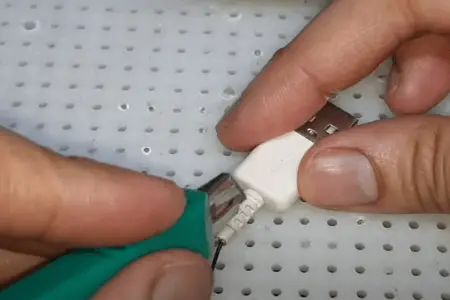
Strip the Main Cable: Grab those wire strippers and strip away the outer insulation of the main cable to get to the wires inside.
Among the colorful chaos of wires inside most micro USB cables, zero in on the dynamic duo: the red and black wires.
Now, here comes the ruthless part – it’s wire-cutting time for the rest of the crew. Bid farewell to the other wires and let the red and black wires take center stage!
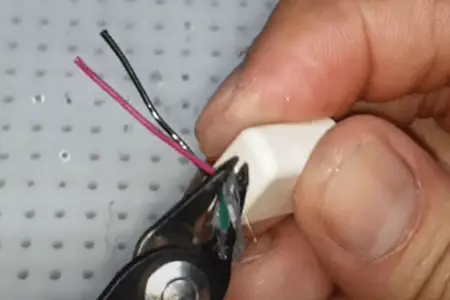
Strip the Red and Black Wires: With the wire strippers, carefully remove the insulation from the red and black wires to reveal their copper cores.
You will use these wires to establish a connection with the Bluetooth earbud’s charging port for charging purposes. You can apply soldering lead to prevent the copper cores from spreading.
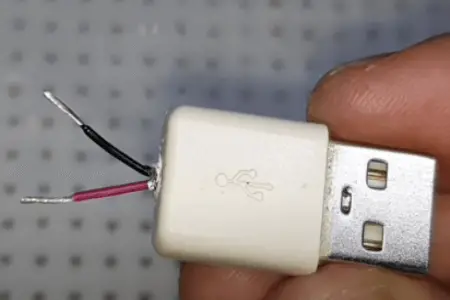
Cut the Plastic Bottle Cap: Using a cutter, snip about one-sixth part (make sure the size fits the width of the micro USB head you’re using) of a medium-sized plastic bottle cap, as shown in the image below.
Then, stick the prepared micro USB cable at the opening created on the plastic bottle cap with cyanoacrylate glue. Make sure it is firmly held in place.
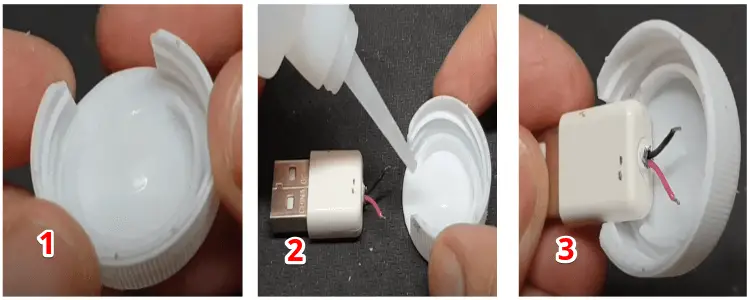
Fix Two Small Magnets on the Plastic Bottle Cap: On the surface of the plastic bottle cap, fix the two small magnets attached to the two earbuds at a distance from their charging ports using the cyanoacrylate adhesive glue. Remove the two earbuds and ensure the two magnets are properly fixed on the cap.
Then, make two holes through the cap at a reasonable distance, each aligning with the fixed small magnets.

Make Two Charging Points: Insert a pair of red and black wires into each hole, turn the other side of the cap, and join the two black wires from the two holes to the black wire of the micro USB cable. Similarly, join all the red wires and add a soldering lead to prevent them from spreading, as shown in the image below.
Related ==> Why Is One of My Bluetooth Earbuds Not Charging?
Then, spread glue on the connections to make them immobile. After that, turn to the top side of the cap and bend the red and black wires from each hole towards their respective magnet holder so that they can make contact with the charging ports of the Bluetooth earbuds.
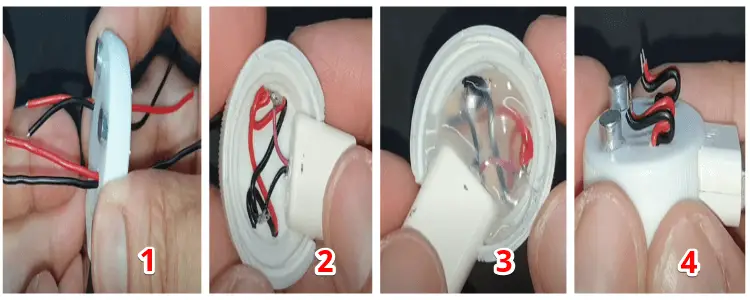
Identify Positive and Negative: You’ll have to determine the polarity of the charging ports on each earbud to distinguish the positive and negative connections. You can employ a multimeter to conduct a polarity test (a polarity test guide is available here) on the Bluetooth earbud’s charging ports.
This step is crucial for correctly pairing the USB cable wires for charging. Typically, the red wire should be attached to the positive side of the earbud’s charging port.
Once you’ve identified these polarities, be sure to take note of them.

Connect the Wires To Charging Ports: Gently make contact between the exposed copper core of the red wires and the positive charging points on your Bluetooth earbuds, while also connecting the exposed copper core of the black wires to the negative charging points.
Ensure the connections are secure.
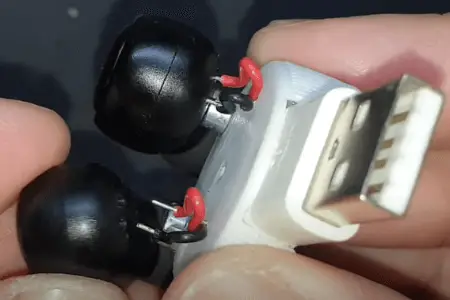
Choose the Right Power Source: It’s vital to avoid plugging the USB cable directly into a wall socket, as this can pose a safety risk. Instead, opt for a safer power source, such as a power bank, laptop, PC USB port, or a device like a PS4.
These sources operate at significantly lower voltages and are suitable for this purpose. If you can’t access these alternatives, you can still charge it for a few minutes using a USB charger head.
Test the Connection: Before you keep the connection, confirm that your Bluetooth earbuds are functioning properly. If they are in good working order, you should see the LED lights on your Bluetooth earbuds illuminate or display some form of charging status.

If you lost track anywhere, follow the video for an illustrative walkthrough. The illustration starts from the 48th second, so you might want to skip or wait to follow.
Your Bluetooth earbuds should now be breathing life. Should you have any challenges, shoot me a message in the comment box. Although rubber-tipped Bluetooth earbuds were used in these illustrations, they work perfectly for Bluetooth earbuds without silicone tips too.
Read Me Next ==> Why Are My Bluetooth Earbuds Connecting Separately?
Conclusion
There you have it! You can indeed charge your Bluetooth earbuds without the case by primarily establishing contact with their charging ports and a power source medium. And I’ve not shown you one, but three fun ways yet effective.
Hence, whether your charging case got lost, or it’s dysfunctional, or you found the wireless earbuds somewhere, you can still power them up with the above methods.
If the above methods worked for you, kindly leave a comment below for me to know. It will enable me to add more approaches.
Until then, do have a lovely day!