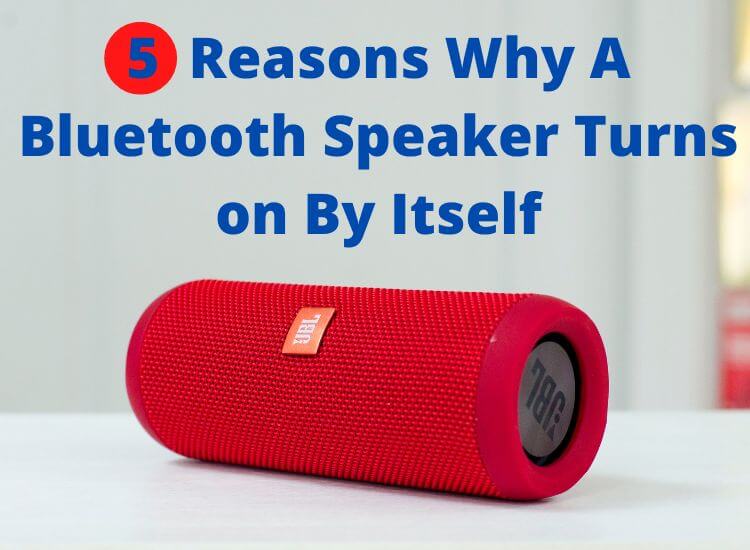Having your Bluetooth speaker turn on unexpectedly can be shocking sometimes. It gets even scarier when all of a sudden you hear a sound from the speaker.
You might be tempted to think that you’re in a horror movie. Or perhaps some magic hand mysteriously turned it on.
Enough of mystics. Bluetooth speakers like any technological product can have unanticipated behavioural patterns at times.
But why would a Bluetooth speaker turn on by itself?
The possible reason is that the Bluetooth speaker is at a low battery and issuing a warning or an intermittent power supply has caused a surge in its system to turn it on. Several other reasons could be a technical glitch, reconnection issues, and dust accumulation at its power button causing its activation.
Bluetooth speakers can be useful and convenient, so keeping a few of the reasons further articulated below can be helpful.
Five Reasons Why A Bluetooth Speaker Turns on By Itself
Among several other reasons which may not be known yet, the following are possible causes for why your Bluetooth speaker will automatically turn on.
Low-Battery Warnings
At times the cares of the world make us forget to charge our Bluetooth speaker when it dies out of battery on the last usage.
While the Bluetooth speaker may turn off at that moment, some use the little energy to flicker a light to signal you that it’s on low battery.
As it tries to get your attention through that, a paired device could temporarily establish a connection to output a sound.
Fix
Ensure that you charge your Bluetooth speaker when it’s at a low battery and turn it off when not in use.
Related ==> Why Is One Bluetooth Earbud Quieter Than The Other?
Intermittent Power Supply
Although the Bluetooth speaker is wireless, we do charge it when the battery dies out. People sometimes forget to unplug the power cable after charging.
Let’s say you plugged your Bluetooth speaker into a power source while you were preparing to leave the room. Before you set foot outside, you turned off your extension without unplugging the speaker’s charger.
You return to the room from the day’s work. And the first thing you do is that you turn on the extension. The jolt of electricity that suddenly passes through to the Bluetooth speaker from the charger could shock it to turn on.
Similarly, power surges from your electricity supply can also trigger the key of the Bluetooth speaker to turn on if it’s on charge.
Fix
Ensure that the power cable of your Bluetooth speaker is unplugged once you’re done with charging.
Power Button Activation By Dust
Another possible reason could be dust settling underneath pressable power buttons of Bluetooth speakers that are not dust-tight.
Just as earwax and dust could cause connection issues in Bluetooth earbuds, so could dust activate the power of the Bluetooth speaker when they accumulate on the contact surface.
In addition, dust settling on the circuit board of the Bluetooth speaker could also initiate such unexpected behaviour just as it could affect the sound of the speakers.
Fix
Clean the Bluetooth speaker to remove particles of dust in crevices around the power button.
Keeping a regular habit of cleaning your Bluetooth speaker and keeping it dry from moisture will also prevent such cases.
Faulty Circuit Board
Bluetooth speakers automatically turning on is an abnormal behaviour. An internal cause to this behaviour could be a technical glitch on the circuit board of the Bluetooth speaker.
The faulty circuit board can results from deformation or mechanical shock when the Bluetooth speaker falls or hit a hard surface. The effect of this shock can initiate such behaviour.
Another possible cause for a technical glitch on the board could be moisture or an oily substance getting unto it.
Those substances getting into the battery terminals of the Bluetooth speaker can short-circuit it or cause power sparks resulting in forced turn-on.
Fix
Issues of technical glitches are best addressed by a professional who can diagnose the exact spot of the problem.
Related ==> Why Do My Bluetooth Headphones Keep Cutting Out?
Reconnection To Paired Devices
Most Bluetooth-supported hosting devices such as smartphones or computers are configured to scan nearby Bluetooth devices. Once the Bluetooth speaker has paired before with these devices, their active scan will reconnect with the speaker.
This can happen when your Bluetooth speaker is on sleep. Since the hosting device has your Bluetooth speaker in its paired history, it can automatically reconnect.
This is where all of a sudden you’ll hear your Bluetooth device emitting sound from the hosting device you least expected.
Fix
If this reconnection happens with your computer, you have to disconnect it at the computer’s Bluetooth settings.
Open the settings on your computer, select Devices, and under Bluetooth & other devices, choose the Paired Bluetooth speaker to remove.
For smartphones, disable the allow apps and services to scan for nearby devices at any time under the Bluetooth scanning setting.
Sometimes the cause for the Bluetooth speaker turning on by itself can be fixed by just resetting it. How to do that is in the next section.
How To Factory Reset Your Bluetooth Speaker
Resetting your Bluetooth speaker clears the memory of paired devices. With that, you can eliminate the cause of hosting devices establishing a reconnection to turn the speaker on.
For most devices, you can reset the Bluetooth speaker by holding the Bluetooth button and volume up key for 30 seconds. After the reset, the Bluetooth icon on the speaker will be blinking when you turn it on.
The flickering Bluetooth icon implies that it’s ready to pair with hosting devices.
For some Bluetooth speakers, you have a reset button that sometimes looks like a star or asterisk. Pressing and holding that button for 30 seconds reset it.
The below video shows how to reset your Bluetooth speaker.
Read Me Next ==> Why Won’t My Bluetooth Speaker Turn Off?
Conclusions
Bluetooth speakers come in handy for different use, so you wouldn’t want them to behave like some invisible somebody is manipulating them.
However, if they do turn themselves on, the possible reasons are bulleted as
- Low-Battery Warnings
- Intermittent Power Supply
- Power Button Activation By Dust
- Faulty Circuit Board
- Reconnection To Paired Devices
When the fixes to these causes don’t do the trick for you, try resetting it as mentioned earlier.
Did any of the reasons help you fix your case? Kindly let me know what worked for you and I’ll be glad to connect with you.
Until then, stay blessed!