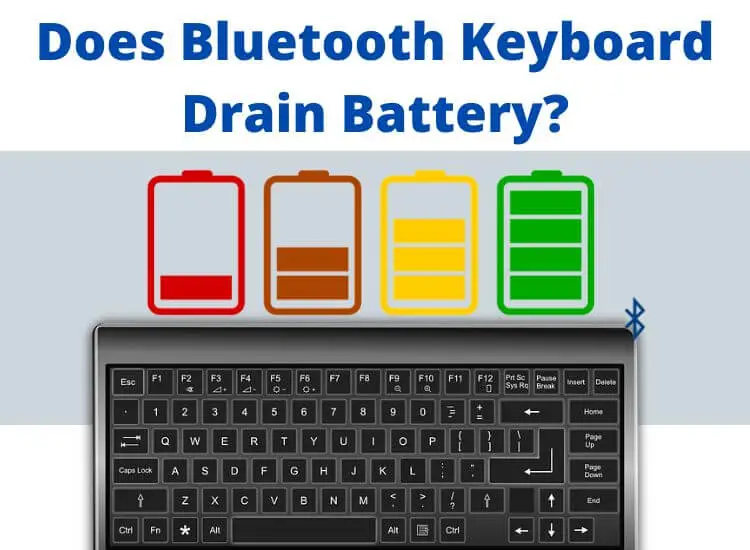I have used a non-Bluetooth wireless Logitech keyboard with a proprietary dongle for over a year without having to worry about battery drain. Recently, as I considered a Bluetooth keyboard, I wondered “Does Bluetooth Keyboard Drain Battery?
Perhaps, that’s exactly what’s on your mind as you’re considering Bluetooth Keyboard or your Bluetooth keyboard battery drains faster than you anticipated. I’ve come across similar concerns in various forums and it could be frustrating when you find yourself in the latter.
This is why in this post, I want to share with you what I’ve experienced and gathered with you. I hope the information provides you with insights as it helped me to make a decision.
Let’s cut to the chase now.
Does A Bluetooth Keyboard Drain Battery?
A Bluetooth keyboard is not supposed to drain batteries based on its design and the purpose it was optimized for. However, a high-quality Bluetooth keyboard with high polling rates and LED effects can sometimes drain the battery in a short time. It even gets worse when you have a low-quality Bluetooth keyboard with poor protocols and a defective board – those keyboards really drain batteries.
You can experience different battery drain behaviors on a Bluetooth keyboard depending on the keyboard type, manner of usage, LED effects, and polling rate. If you’re using your keyboard for games where there is a high rate of data transfer, then you’re likely to run out of power quickly.
You can easily relate by looking at the cell phone example. Some older phones with limited features lasted for weeks when used basically for calls. With additional features, for example, the internet most dropped to a day or even a few hours because of the high rate of data transfer in their connectivity.
While extra features on Bluetooth keyboards are likely to drain battery, Logitech has some Bluetooth keyboards designed to use minimal battery and last for long period. They have designed them by careful engineering for their use.
If you have such Bluetooth keyboards and you’re experiencing excessive battery drains, then it may be one of the reasons in the next section.
Why Does Bluetooth Keyboard Battery Drain So Fast?
Bluetooth keyboard batteries may drain rapidly due to different reasons such as continuous use of LED backlight, keyboard defects, old or fake batteries, and signal interferences from other devices. These may vary from case to case due to how you use the Bluetooth keyboard or if you make some changes to your environment of usage. The following are expounded reasons.
Continuous Use of Bluetooth Keyboard’s LED Backlight
Bluetooth keyboards don’t need LEDs like their mouse counterparts to function. Apparently, people like to experience illumination on their keyboards when using them. Some people do so for unessential reasons but in a dark place, it makes sense to have the lighting on.
However, having your Bluetooth keyboard’s LED effects turned on significantly drains your battery. In a forum discussion, Mr. Ethernet shared an experiment he did.
He said his all-in-one Bluetooth keyboard, Logitech K830, with a built-in trackpad lasted about twelve months for normal use. However, when he turned on the Bluetooth keyboard’s LED backlight which illuminated the keys while typing, the battery life dramatically dropped to three to four days.
The drastic change shows that you can’t have your Bluetooth keyboard’s LED effects on and expect its battery to last long. So if you have your LED effects enabled all the time, then that could be your reason for the drastic battery drain.
Old/Fake/Dead Battery
Every brand of Bluetooth keyboard has a recommended battery type to use for the keyboard. Most of them use two or three AA or AAA batteries. If what you’re using is different from the original battery, then that could be the issue.
Bluetooth keyboards that use rechargeable batteries are usually lithium-ion batteries so you don’t have to use anything other than that. For rechargeable batteries, it could be that one of the batteries is dead. So you have to check them individually before recharging.
You could have the right batteries but still, experience rapid Bluetooth keyboard battery drain. Those batteries could even power other devices but go dead on your Bluetooth keyboard.
This case may not be a battery issue.
Broken or Defective Bluetooth Keyboard
If you’ve changed your Bluetooth keyboard batteries a couple of times and they are either undetected or run out quickly, it is most likely the keyboard is broken. Your best bet will be to return the keyboard for replacement.
A broken Bluetooth keyboard implies that there’s an internal short-circuiting of the device. No matter how the device used to function normally in the past, this issue drains the battery so fast.
The Bluetooth keyboard in this state may literally suck too much current, draining the batteries so fast. Furthermore, a defective Bluetooth keyboard may have a “greedy” regulator that tries to always keep the battery nearly or at the top of its nominal charge. Hence, the same battery may power other devices but get drained quickly on the Bluetooth keyboard device.
Weak Bluetooth Signals with Intermittent Drops and Reconnections
Have you ever realized that your smartphone battery drains quickly in an area where network service or WiFi is limited or non-existent? When there is bad service or you’re out of coverage area, your phone constantly searches for a tower to get services. This constant search, connections, and disconnections cause the battery to drain quickly.
This behavior is similar to Bluetooth devices. When your Bluetooth keyboard has a strong connection with its paired partners, the device operates normally. If the Bluetooth signal intermittently drops and disconnects, the Bluetooth keyboard has to constantly search to connect. This causes the Bluetooth keyboard battery to drain faster.
In addition, Bluetooth like WiFi uses a radio frequency band. The more Bluetooth devices in use with your Bluetooth keyboard, the busier radio frequencies in the band. Hence, the Bluetooth keyboard has to be searching for its paired device regularly, making your battery pay for it.
Bluetooth Signal Interference
Bluetooth keyboard battery may also drain rapidly due to Bluetooth signal interferences from other devices. Signal interference is even one of the causes of why you cannot use a Bluetooth keyboard and mouse at the same time.
For example, from one forum discussion, Jack shared that his Logitech K800 wireless keyboard ran a long time between charges until he replaced the landline phone on his desk with a Panasonic phone with DECT 6.0 Plus Technology. It caused the Logitech keyboard battery to run down in a few hours.
When he put his old ATT phone back, the Logitech keyboard worked fine again. Like intermittent signal drops, disconnections, and reconnections, Bluetooth signal interferences cause your Bluetooth keyboard to constantly re-establish its connection. This puts a burden on the Bluetooth keyboard battery.
So, now you know why your Bluetooth keyboard drains so fast. But is your Bluetooth keyboard draining so fast or the battery can only take you that far?
How Long Does Battery Last on Bluetooth Keyboard?
Batteries of Bluetooth keyboards typically last for six to twenty-four months depending on the keyboard brand and usage factors. For example, Bluetooth keyboards from Logitech have about two years of battery life for normal office use. However, people have different experiences with how long their Bluetooth keyboards last.
If you have abnormal battery life behavior, then it could be one of the reasons explained above. Just to recap, it could be:
- Low-quality Bluetooth keyboard
- Defective or broken keyboard
- Weak Bluetooth signal with intermittent connections
- Bluetooth signal interferences
- LED effects
Does Bluetooth Keyboard Drain Laptop/Tablet Battery?
Bluetooth keyboards impact laptop or tablet battery life. However, the battery drain on the laptop/tablet is unnoticeable compared to its CPU, SSD or HHD, RAM, and LCD backlight.
Also, Bluetooth keyboards have their battery so they don’t depend on the laptop/tablet’s power to function normally. This makes its impact on the battery very little.
According to Bluetooth specifications, the maximum allowable power for Bluetooth operation is 100 mW. You’re likely to use a power of 1 mW when your laptop/tablet is in a short operating range of 1 m with your Bluetooth keyboard. This amount to about 0.0001-0.01 of the power used by the CPU alone.
Considering you don’t even use your Bluetooth keyboard at a distance of 1 meter from your laptop/tablet, you can expect the power usage of your laptop/tablet for information transfer between your keyboard to be less.
From the above, we can conclude that a Bluetooth keyboard impacts your laptop/tablet battery life but it’s negligible.
Bluetooth vs USB Keyboard: Which Drains Laptop/Tablet Battery?

A USB keyboard uses a bit more power from a laptop/tablet’s battery than a Bluetooth keyboard. This is because the USB keyboard powers itself from the laptop/tablet which adds to its battery drain although unnoticeable but the Bluetooth keyboard has its own power source.
The battery drain on a laptop/tablet from the Bluetooth keyboard is through data transfer which I’ve discussed in the earlier section that it’s negligible. Hence, while both keyboard modes have little battery drain on laptop/tablet, the USB keyboard surely uses a little more power.
In another forum, Rob shared helpful information from a user’s point of view which I’ve posted below.
When you’re talking about BT vs USB it’s usually more a question of costs and convenience than power consumption. BT keyboards generally speaking will cost more money, but give you that “wireless freedom” so to speak; USB on the other hand tends to be cheaper, and doesn’t require your device to have it’s own power supply, so generally costs less.
In terms of power consumption I would hazard that you’re probably pretty close (so long as you have a pretty standard USB keyboard and not a crazy high-current one) with BT probably at a slight (not sure if noticable) advantage.
I’ve got a roll-up USB that I picked up for $7 that I’ve used on the tablet for about 2 hours without seeing any noticeable difference in battery drain; when I checked dmesg though I noticed that the kernel told me the keyboard was only asking for 23ma of power though, so that’s got a pretty big impact on it.
I’ve also got a BT keyboard but I’ve only ever used it for an hour or so continuously, and again, no really noticeable difference between that and just having BT turned off. My understanding is that BT has been tweaked and optimized in the same way Wifi has, so leaving it on and connected has almost no major impact on battery life unless you’re constantly sending/receiving data (i.e. your cat falls asleep on the keys and fills your screen with “FSAFDA…”).
In either case the thing to keep in mind is that while the BT might seem like it lasts a little longer since it has it’s own power supply, it also can be more of a pain, especially when travelling: 1) Requires a second charger, and 2) Can’t use it on a plane. But again it depends what you’re primary uses for it are and what you’re really after…..
Final Thoughts
Bluetooth keyboards equipped with advanced technologies are optimized to conserve power. Hence, their batteries are not expected to drain so quickly. However, different factors come into play when Bluetooth keyboard batteries drain faster than expected.
In this article, I’ve shared with you all the information I’ve gathered and the things I’ve personally experienced. I hope it helps you to diagnose your problem.
Over To You!
Has any of the reasons shared helped you diagnose your problem? Let me know if it did in the comment box.
If there’s any other experience you have about Bluetooth keyboard battery drain that I did not touch on, kindly share in the comment and I’ll be glad to connect with you. Thanks!