Are these Bluetooth earbuds not supposed to connect to my phone or computer as one device? Why are they connecting separately?
That’s the usual ranting when people face this annoying issue. You may be tempted to think you’ve bought a malfunctioning Bluetooth earbud.
They’re not malfunctioning for separate connections, and I’ll fix you in a moment.
While finding yourself in such a situation is frustrating, the issue can easily be solved, provided you understand its working basics. I will share how you can enjoy your stereo earbuds’ output in this article.
Let’s get to it!
Why Are My Bluetooth Earbuds Connecting Separately?
Bluetooth earbuds connect separately on your hosting devices, such as a phone or computer, when they are either set up as unmatched pairs, or their paring is incomplete before turning on the Bluetooth of the hosting device. As an unpaired set, the earbuds connect individually to your phone or computer as different items with unique Bluetooth pairing codes.
Most Bluetooth earbuds are designed to function as a paired set before they have connected to your host Bluetooth devices, like a phone or computer. Unless you want to use them individually, you must always ensure that they’re paired before turning on the Bluetooth of the host device.
Whenever you see different Bluetooth pairing codes on your hosting device, it indicates that your earbuds are not a paired set. The ideal solution is to make sure you pair them, or you can achieve the same end goal of stereo output by configuring the Bluetooth setting.
There are a couple of ways to solve this issue. Stay with me briefly as I expound on it in the subsequent sections.
Related: Why Is One of My Bluetooth Earbuds Not Charging?
What Do You Do When Bluetooth Earbuds Connect Separately?
Either disconnect your separately connected Bluetooth earbuds to re-pair or configure their Bluetooth connection settings on your hosting device to achieve the stereo output. The two approaches would enable you to have the same effect on the two earbuds.
However, the former approach would require that you turn off or stay out of the range of other Bluetooth devices. This will minimize the possibility of other Bluetooth signal interference during the repair because you need to have the earbuds as a paired set.
On the other hand, the latter option works despite other Bluetooth signals within range. Since your Bluetooth earbuds are already connected to your hosting device, you have to activate them to work simultaneously in the setting.
While the re-pairing sometimes doesn’t seem to work for some people, reconfiguring the separately connected Bluetooth earbuds always works. I know what you’re thinking!
Re-pairing is the ideal solution. I’ll share two ways to resolve this issue in the next sections with video walkthroughs.
How Do You Get Bluetooth Earbuds To Pair Together?
First, make sure that there are no interferences with neighboring Bluetooth devices. The following steps should resolve the issue for you if there are no technical glitches in the Bluetooth earbuds.
The steps work for almost all Bluetooth earbuds that have become unpaired or are connected to your hosting Bluetooth device separately. If the earbuds are connected to your hosting Bluetooth device, disconnect them and follow the steps.
Related ==> Is It OKAY To Charge Bluetooth Earbuds Overnight?
Step 1. Turn off all Bluetooth devices that are in range.
Step 2. Put both Bluetooth earbuds into their charging case for about one minute (the time can vary depending on the brand, but a minute should work for all of them). Make sure that the earbuds are charging with the closed case.
Step 3. First, remove the right earbud from the case, followed by the left one. Most Bluetooth earbuds have a master and a slave – the right earbud is usually the master.
Step 4. Now, wait a while for the earbuds to beep or say connected. This basically allows the earbuds to acknowledge each other’s presence. You may see either of these two behaviors: they may flash and then go solid, or they may flash two colors and then change the pattern. The gleaming would be similar to what happens to them when connecting to a hosting device like a phone or computer.
Step 5. Lastly, turn on the Bluetooth of the hosting device you want earbuds to pair with. Your paired set of Bluetooth earbuds should be seen as one device on your hosting device. Once paired, you should have stereo sound.
If you have trouble following through with the steps, kindly check the video below to fix your pairing problem.
If your Bluetooth earbuds connect separately on your phone even after several attempts with the above steps, then you may want to implement the next strategy. It works for almost anyone who fails to have the matched-pair earbuds.
Related ==> Can You Charge Your Bluetooth Earbuds Without the Case?
How Do You Get Both Bluetooth Earbuds to Work at The Same Time When Connected Separately?
Turning on the Bluetooth settings of the separately connected earbuds on your hosting device makes them work at the same time. You can get the same stereo sound effect as having it on a paired set on your phone.
When Bluetooth earbuds connect separately to your hosting device, say phone, they are given different Bluetooth-paired codes. One will be turned on while the other will be muted.
For both to play simultaneously, go to the Bluetooth settings and unmute the muted one. The below video provides a step-by-step guide.
Let me know in the comment section if this approach worked for you.
Related Me Next: Why Is One of My Bluetooth Earbuds Not Charging?
Final Words
Bluetooth earbuds connect separately to hosting devices such as phones or computers basically because they are an unpaired set and thus are seen as individual items.
You can resolve that by first pairing the earbuds in a no-interference Bluetooth range and then connecting to the hosting device.
Separately connected Bluetooth earbuds can also be configured to give a stereo sound, which I have shared with you in this post.
To provide you with more helpful content, kindly let me know if the above information helped you resolve your issue.
Have a blessed day!

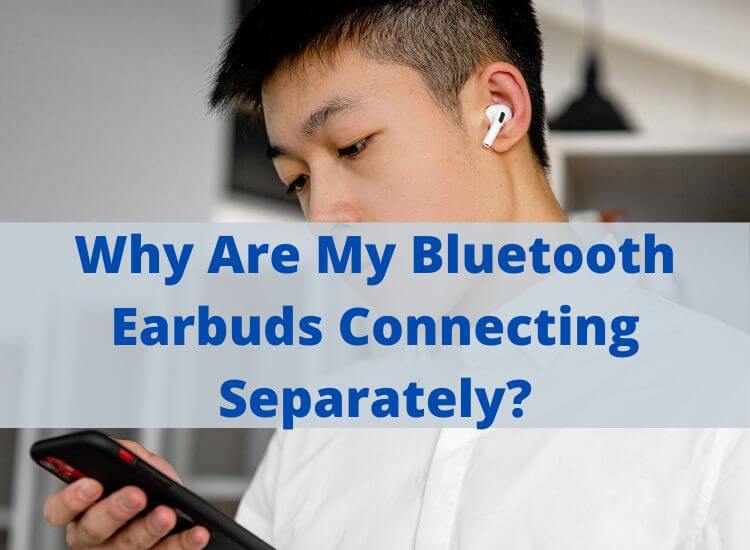
…..and how do u do any of this, they won’t connect at the same time and I have tried everything I could find on the internet, they WILL not pair with each other no matter what I try
Hi Brady,
It can be very frustrating when you find yourself in this situation. Kindly give me some background to your device and the things you’ve tried specifically. Perhaps, I can suggest a few more things to try out.
My earbuds are Jbl vibe 100 and they keep connecting separately, I’ve tried resetting them, deleting the connection info on my phone, taking them out at the same time, taking them out at separate times but nothing has worked! Please tell me you have the solution
Hi Miles,
It can be very frustrating when stuck in this situation. Judging from what you’ve done, trying this could help: turn off your phone’s Bluetooth, then remove the earbuds at the same time from the case, wait for them to show that they’re paired to each other and finally turn on your phone’s Bluetooth. Your phone should be able to see it as one device. If this doesn’t work, the issue can be an inherent problem with your earbuds.
However, you can still have stereo sound from the two earbuds even when they show up separately. I believe that’s what you want to achieve in the end. To have audio playing through both earbuds, you have to change the Bluetooth settings for that earbud to also play. Kindly rewatch the last video for the walkthrough.
I hope it helps!
Hi, can you help me with my nokia e3100 earbuds? It shows 2 Bluethoot left and right. My earbuds can’t connect to each other automatically. I’ve tried to restart them, turn them off together, turn it on at the same time, unpair them with my phone Bluethoot but nothing’s work.
Hi Ara,
I understand the frustration you may be experiencing with the pairing issue. Based on your actions thus far, I recommend attempting the following steps: clear the Bluetooth-paired device history on your phone, disable Bluetooth on your phone, remove both earbuds from their case at the same time, wait for them to indicate that they are paired to each other, and finally enable Bluetooth on your phone to establish pairing. Your phone should recognize them as a single device. If this solution does not work, it’s possible that there is an inherent issue with your earbuds.
Nonetheless, it is still possible to achieve stereo sound from both earbuds even if they appear separately. I believe that is your ultimate goal. To accomplish this, you will need to modify the Bluetooth settings for the earbud that is not producing sound. I encourage you to review the most recent video for a step-by-step guide.
I hope these suggestions prove useful!
I have n7 earbuds, and they will keep showing up as separate devices no matter what I do. The host device is an iPhone
Please what exactly have you tried?
I recently bought noise buds x and they connect as 2 separate devices. Tried the above methods but still stuck with the same problem. Need help.
You may want to check your device manual if that’s how it’s behaving for first time use. Otherwise, you may want to return it for a new one.
Mine wont connect with all the ways suggested and i cant even connect them seperately since they show up like one device although i can connect only once at a time whichever i want but only one
That must be very frustrating. I understand you said you’ve tried all the suggested ways but may I know how/when it started behaving this way? Perhaps I can suggest a more taylored approach to try.
Tnx mate, your advice worked perfectly. Cheers
I’m glad it helped. Have a nice time!
I could only get the last method to work. Much better than having one dead earbud and it worked on my first try. Also neat to be able to control the volume on each earbud separately.
THANKS A LOT!
Hi Sandy,
I’m glad it worked for you. Have a good time!